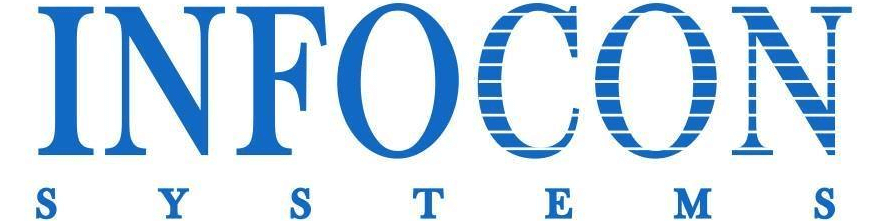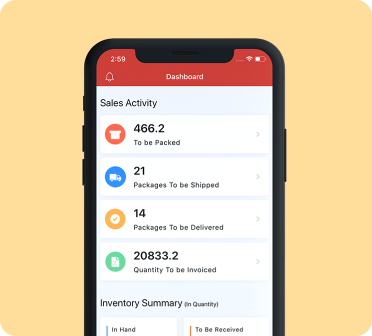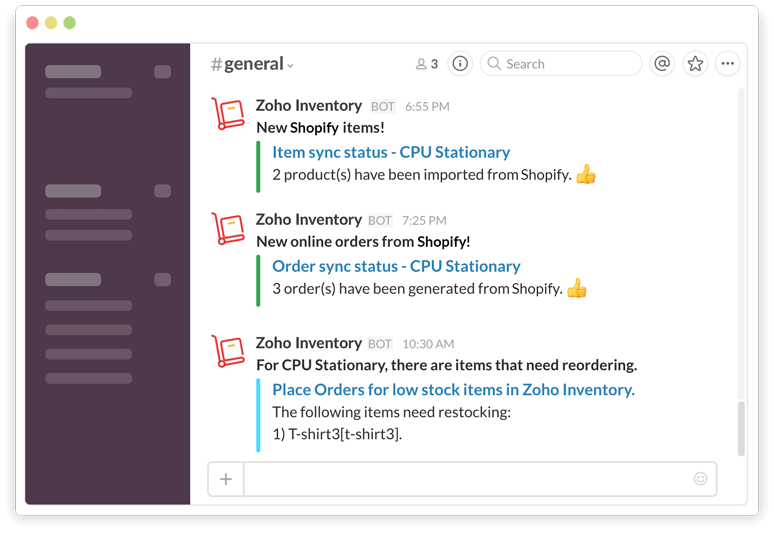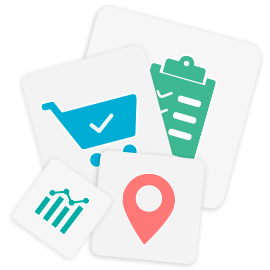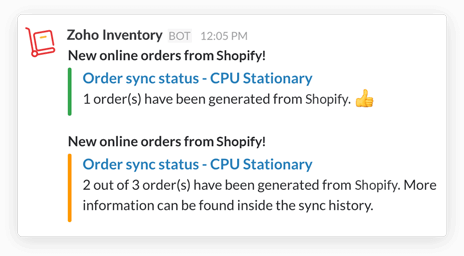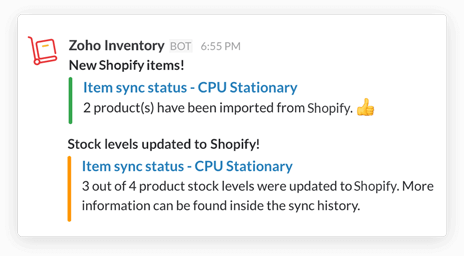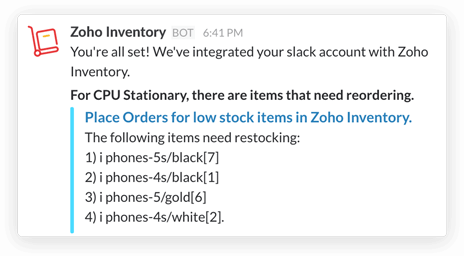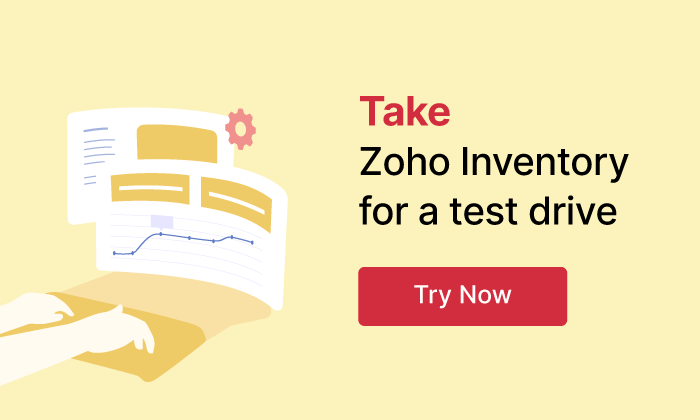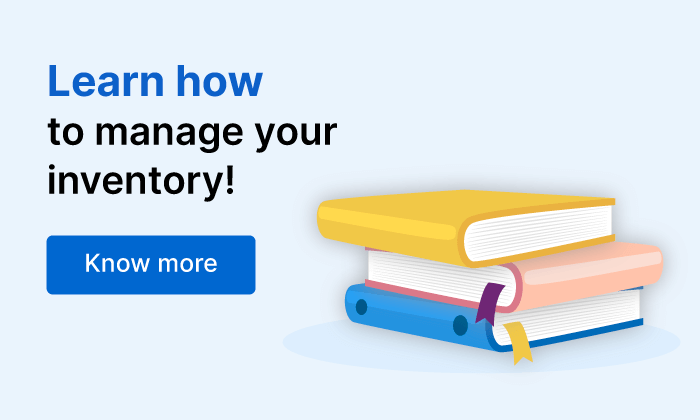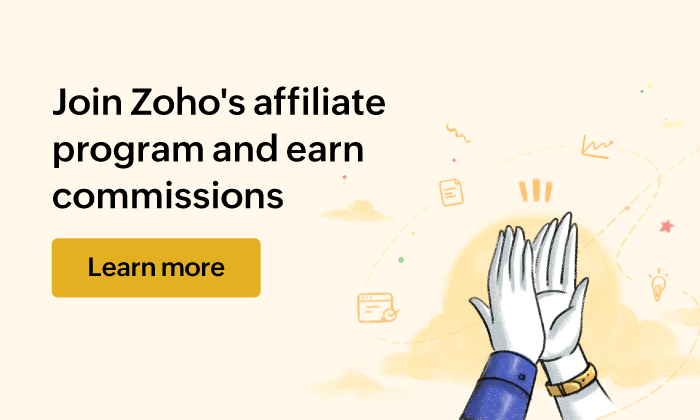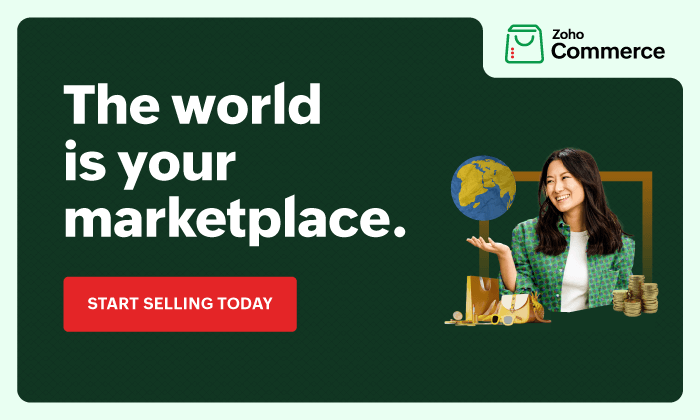What is Zoho Inventory?
Zoho Inventory is cloud based inventory management software that helps you create and manage sales orders, purchase orders, and track your inventory. It's integrated with Amazon, eBay, Etsy, and Shopify, enabling inventory control from one central location.
LEARN MORE