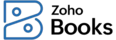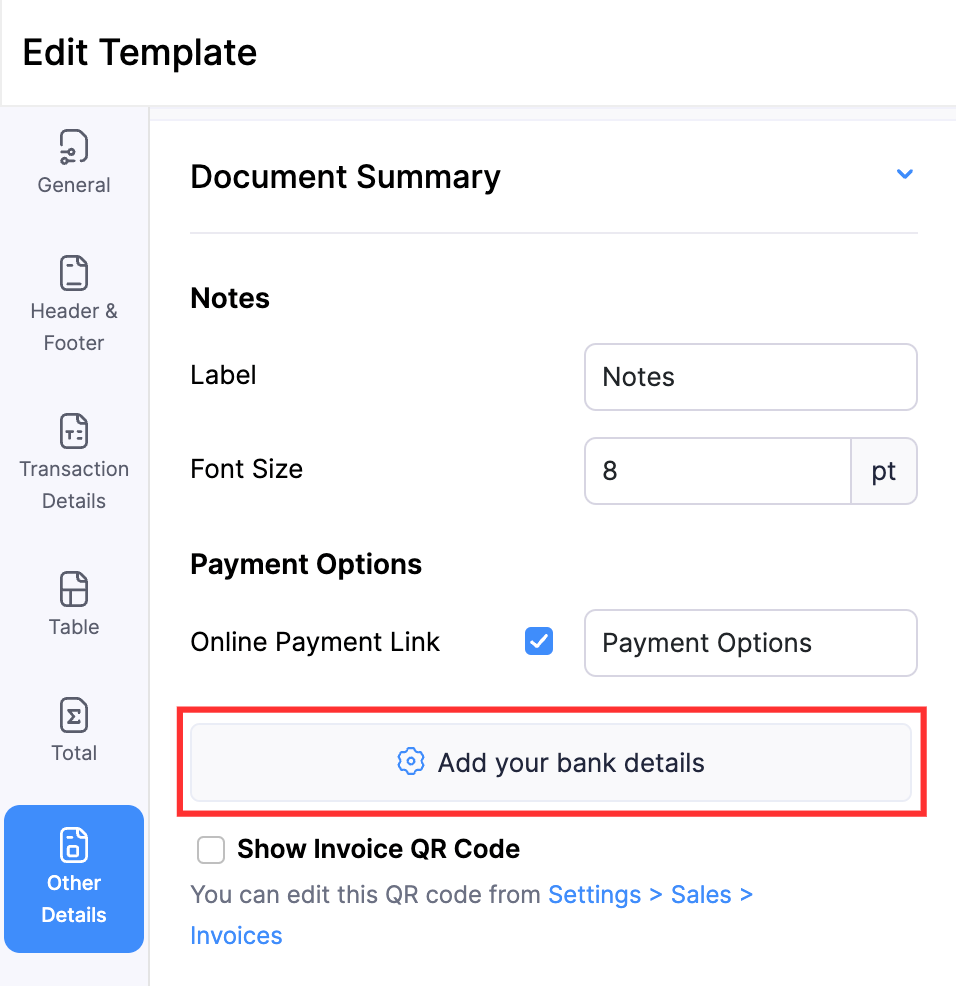How do I add my bank details to an invoice?
In Zoho Books, you can display your bank details in the invoice PDFs that you send to your customers. Here’s how:
- Go to Settings in the top right corner of the page.
- Click PDF Templates under Customisation.
- Click Invoices in the Templates pane.
- Hover over the required template you want to edit and click Edit.
- Click Other Details on the left sidebar.
- Click Add your bank details section Document Summary section.
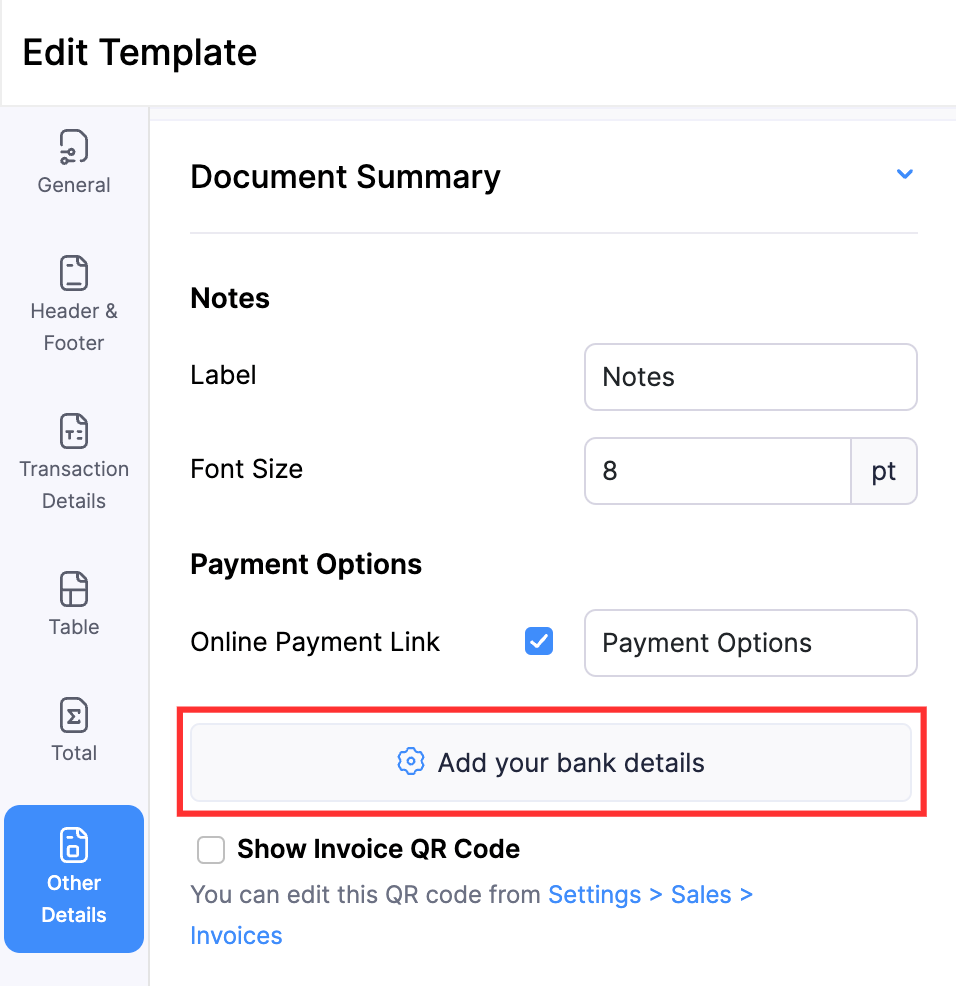
- Enter the bank details in the pop-up that appears.
- Click Preview to review the changes.
- Click Save in the top right corner.
Your bank details will now be displayed in the invoice PDFs sent to your customers.